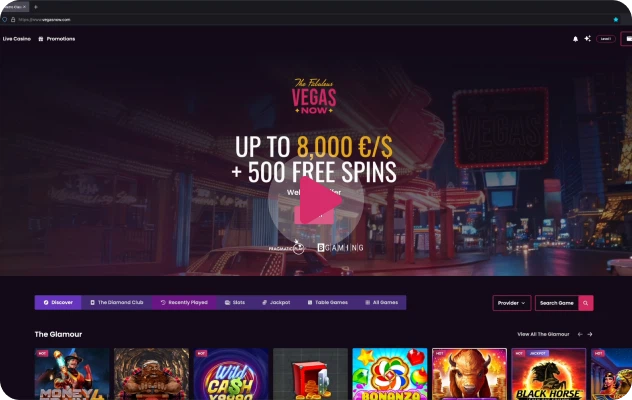You must access the Verification tab on 'My Account' where you will see three sections displaying the documents needed to fully verify your account.
Please check the 'More Info' instructions on each document section as this will explain how each one should be uploaded.
You should not upload multiple versions of a document as this may unnecessarily increase verification time.